作者ChihMinh,原作链接https://chihminh.github.io/2016/07/19/git-manage/,转载请注明出处
将项目chatroom push到GitHub仓库中去。Git文件有三种状态,已修改、已暂存、已提交,Git工作流程:
a. 在工作目录中修改某些文件。
b. 对修改后的文件进行快照,然后保存到暂存区域。
c. 提交更新,将保存在暂存区域的文件快照永久转储到 Git 目录中。
git的本地操作如下图: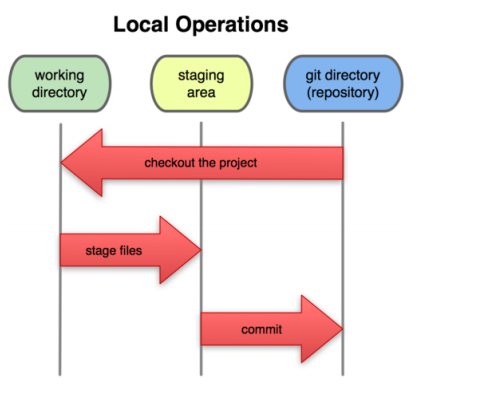
1. 初始化本地仓库
在工作目录(即项目目录)中初始化新的本地仓库,执行
|
|
2. 跟踪文件
在工作目录中初始化本地仓库的话,本地仓路是没有跟踪任何文件的;如果是直接克隆的现有仓库,那么状态如下:
查看文件状态
需要跟踪当前目录的所有文件,那么输入
“.”表示当前目录,之后输入
可以看到所有文件状态变为已暂存。
3. 首次提交到本地仓库
继上面操作后
4. push到远程仓库
添加远程仓库
运行 git remote add [shortname] [url]:
将项目push到远程仓库的master分支
出错原因:之前已经用Eclipse提交过一次到该远程仓库,所以需要先pull到本地仓库,合并之后再push
|
|
注:Pull = fetch + merge再次push,结果ok
5. 修改后提交
新增README.md文件
跟踪该文件
(说明该文件已加入暂存区,直接提交即可)
修改README.md文件
(上述说明修改文件尚未加入暂存区域)
把已修改文件加入暂存区域
然后提交就可以啦
6. 跳过暂存直接commit
commit命令只会提交加入暂存区域文件到本地仓库,给git commit加上- a选项就可以把所有已跟踪的文件暂存起来一并提交,从而跳过git add 步骤。